|
以查看网卡驱动为例说明 1、首先使用lspci 获取网卡的pci号 - root@langchao-PC:~# lspci |grep -i eth
- 02:00.0 Ethernet controller: Realtek Semiconductor Co., Ltd. RTL8111/8168/8411 PCI Express Gigabit Ethernet Controller (rev 15)
- root@langchao-PC:~# lspci -s 02:00.0 -v
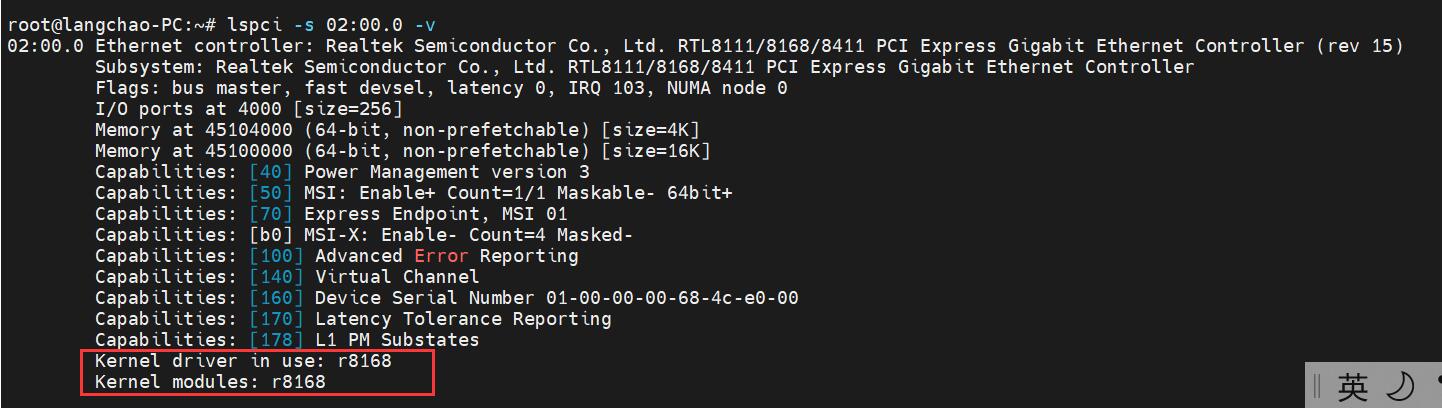
其中kernel mouules :r8168 即为该机器使用的网卡模块
sudo rmmod r8168 ##卸载模块 sudo modprobe r8168 ##加载模块 |