|
方法1-Windows系统CertUtil 命令(无需安装,Windows自带) 命令格式: G:\>CertUtil -hashfile uniontechos-desktop-20-professional-1041-mips64el.iso md5
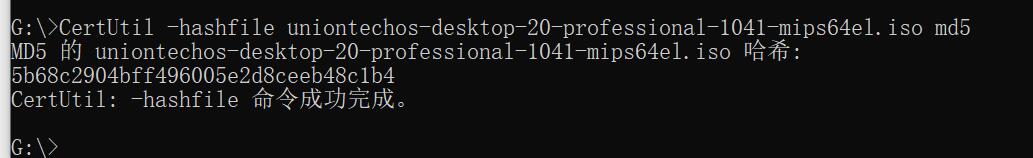
方法2:linux命令md5sum工具获取md5值 命令格式: $md5sum uniontechos-desktop-20-professional-1041-mips64el.iso 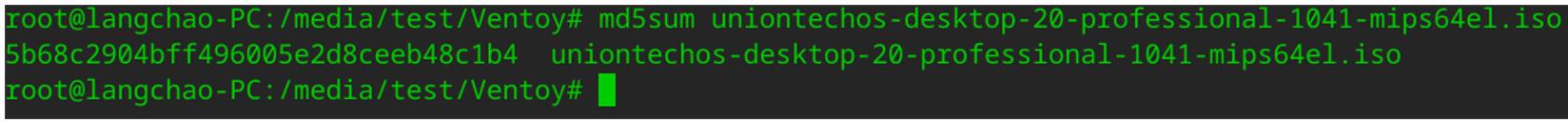
方法3:web在线方式,如网站http://www.metools.info/other/o21.html(不推荐,估计会上传数据)

方法4 工具,如WinMD5 工具下载地址:https://www.winmd5.com/
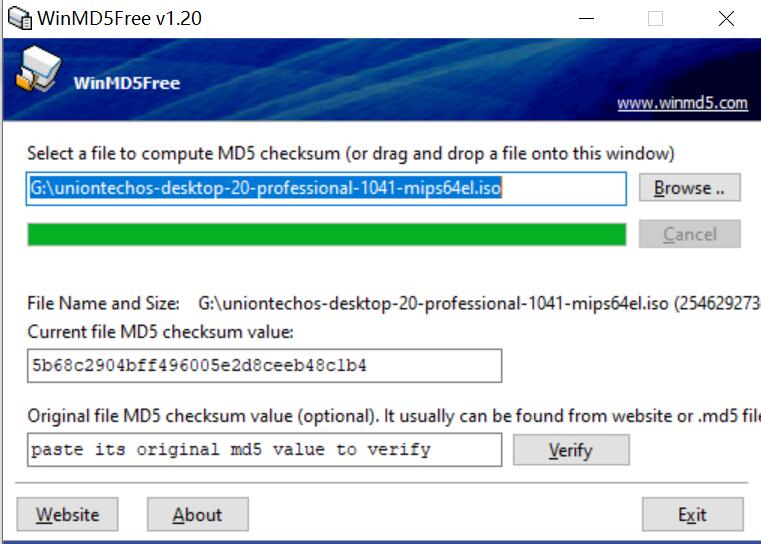
|